Using FFcal News Indicator in Trading

6 minutes for reading
In this review, we will get acquainted with a useful news indicator FFcal. It tracts the publication of important news and reflects them directly on the price chart.
Why is FFcal useful?
The FFcal indicator was created for transferring information from the economic calendar of a well-known news portal Forex Factory to the MetaTrader 4 trading platform. Thanks to FFcal, you can see the publication time of important news, keeping your eyes on the price chart. The settings of the indicator allow filtering news by importance and switching on sound alerts, if necessary.
The publication of important economic (and political) news is a driver for the Forex market.
Many traders use the publication of strong news in trading as the mighty impulse of the news may bring a quick profit. The FFcal indicator is a good helper because it will remind you of the upcoming events.
If the trader does not trade news (as such a type of work entails increased risks), knowing when certain data is issued is still vital. Meaningful news may provoke a mighty market movement and change the technical picture completely. Hence, better not enter the market before the publication of influential news and close the existing positions or minimize risks, pulling the Stop Losses closer.
FFcal is displayed in the right upper corner of the price chart of your financial instrument (however, you may change the placement in the settings). Two nearest pieces of news are written in different colors; their importance, the previous and expected levels of the value are specified. The time left until the publication is counted down.
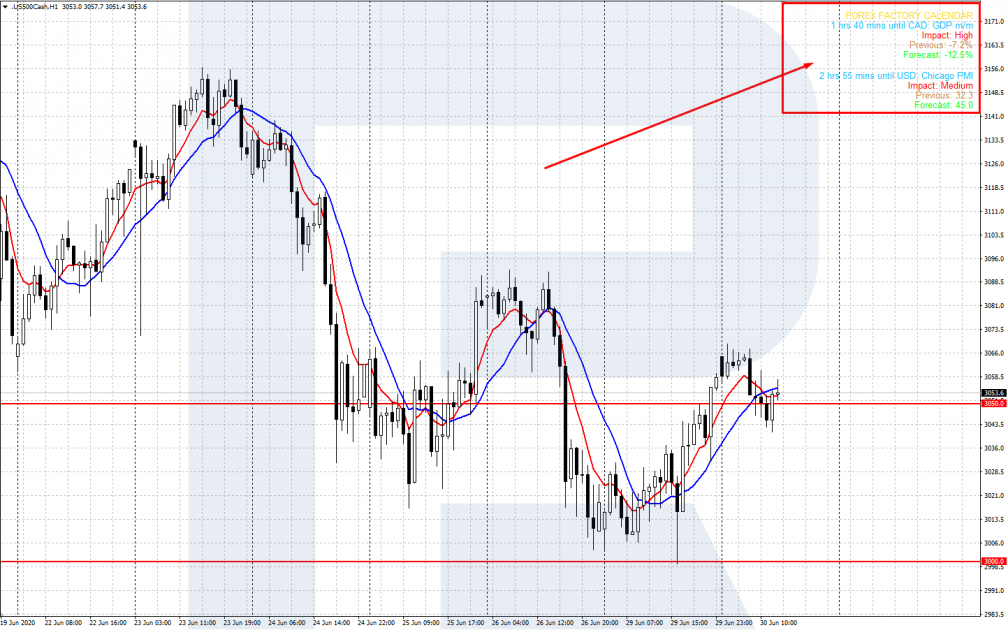
Installing and setting up FFcal
To install FFcal to the popular MetaTrader 4 terminal, download it by the link at the end of this article and copy the file to the Indicators folder. Then, via the Main Menu, open File – Open data catalog – MQL4 – Indicators; copy the file of the indicator and restart the terminal.
Then FFcal will appear on the list of user indicators; install it to the chart via the Main Menu: Insert – Indicators – User – FFcal. Alternatively, left-click FFcal in the Navigate window and drag it to the chart. Check that in the terminal settings (Expert Advisors inlay) the import of DDL is allowed.
FFCal settings
Look at the basic FFcal settings:
- Include High / Medium / Low switches on/off displaying the news of high/medium/low importance, respectively. I recommend switching on displaying high- and medium-important news: High and Medium. “true” switches on the necessary parameter,” false” switches it off.
- IncludeSpeaks switches on/off displaying planned speeches of various orators (heads of Central banks, first persons of states, etc.).
- ALertMinsBefore switches on alerts before the publication of certain news. The alert appears in a separate window, accompanied by a sound alert.
- ReportAll (USD, EUR, GBP, NZD, JPY, AUD, CHF, CAD, CNY) switches on/off displaying the news on certain currency pairs.
- EnableLogging switches on logging (switches off, by default).
- ShowNextTwoEvents switches on displaying the next two news (switched on, by default).
- ShowVertNews switches on displaying a vertical line on the chart at the moment of the publication of some news, followed by a text description of the parameter.
- Txt (Size, Color) sets the font size and color of the main text alert of the indicator.
- Vert (Txt, Line) sets the parameters of the vertical line and text.
- NewCorner places the indicator in one of the four corners of the price chart: 0 – upper left corner; 1 – upper right corner; 2 – lower left corner; 3 – lower right corner.
- SaveXmlFiles switches on writing down the published news into a file (switched off, by default).
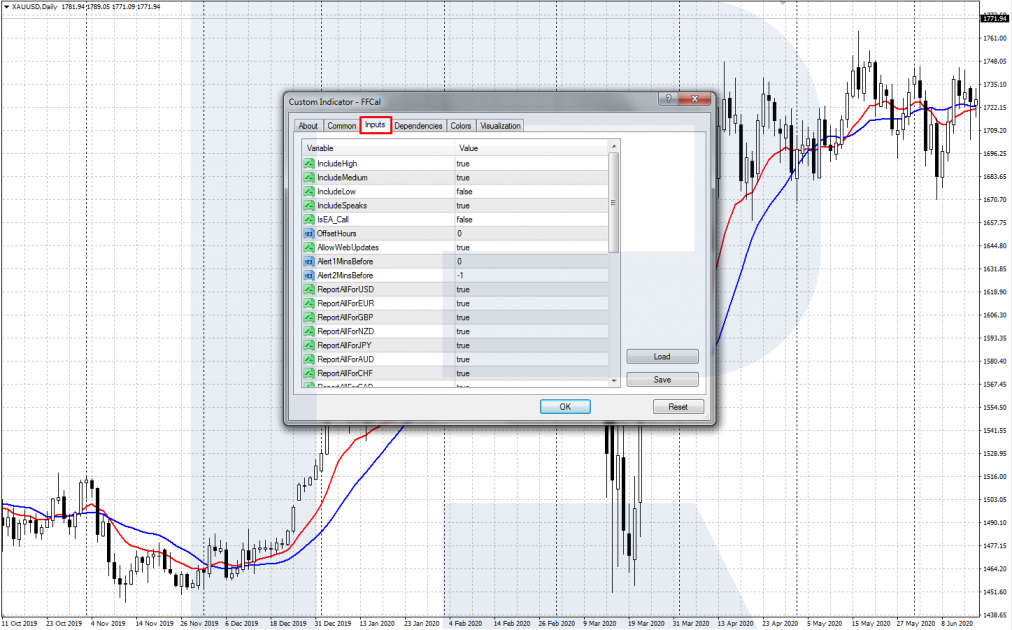
An example of using FFcal in trading
Have a look at an example of using FFcal in trading news. On Tuesday, June 20th, the indicator warned of the publication of an important piece of news about the Canadian dollar in the American session – the last month’s results of the Canadian GDP surplus. The GDP news influence the currency rate significantly, especially is the factual result differs a lot form the forecast.
Switch to the chart of the Canadian dollar (USD/CAD) and evaluate the technical picture before the publication of the news. In our case, the technical picture is positive – on H1, there has formed a Triangle technical pattern. This is a universal pattern of tech analysis that works off in the direction of a breakaway.
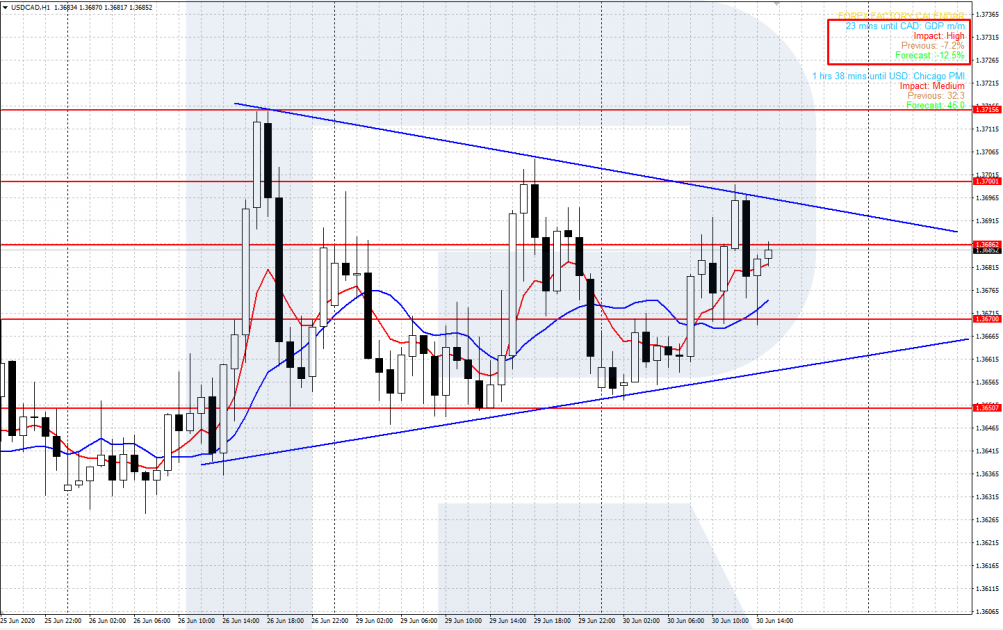
Switching to a shorter timeframe (M15), we can see that the price, before the publication of the news, is consolidating in the price range between the support level of 1.3670 and the resistance level of 1.3700. Draft a trading plan:
- Buy if after the publication the price rises above 1.3700, i.e. breaks away the upper border of the Triangle. The Take Profit is 50 points, the Stop Loss is 25-30 points.
- Sell if after the publication the price falls below 1.3670. An additional factor is the possible forming of a reversal Head and Shoulders pattern on M15 (inside the Triangle) with the base on 1.3670. The TP is 50 points, the SL is 25-30 points.
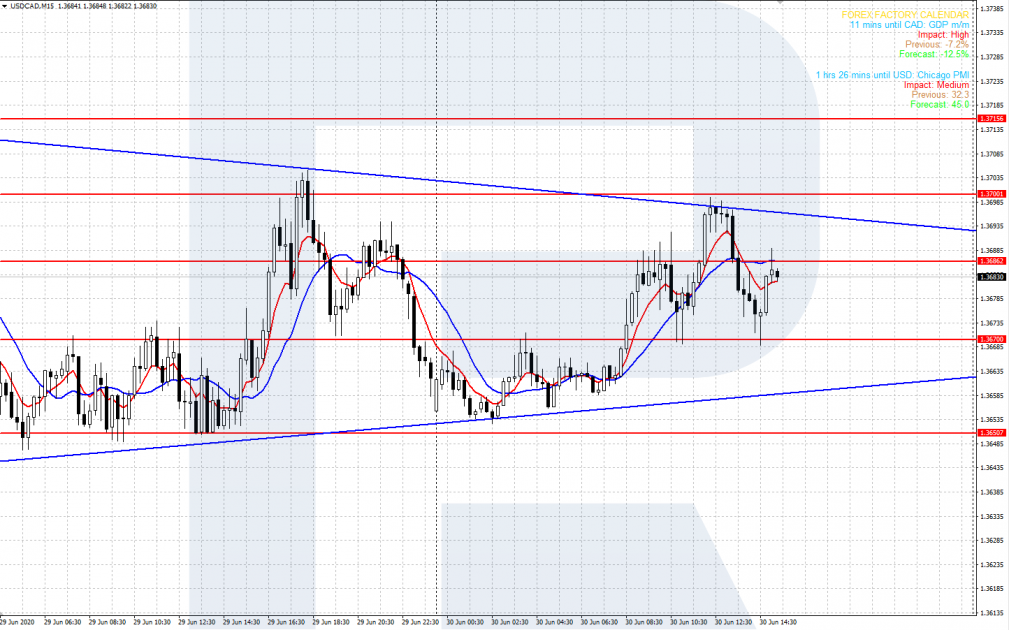
At 3:30 p.m. server time, the news on the Canadian GDP was published. The change turned out as forecast, thus the reaction was weak. The price remained between 1.360 and 1.3700. The question was, whether to cancel the plan or not. FFcal prompted that about an hour later two more medium-strong pieces of news on the USA were due: the Chicago PMI index and Consumer confidence index.
As for me, I left the trading plan in force and waited for that news. After the Chicago PMI index was published at 4:45 p.m., USD/CAD started declining, and a Head and Shoulders based on 1.3670 formed on M15.

After the Consumer confidence index was issued at 5:00 p.m., USD/CAD kept declining, and I opened a sale at the price of 1.3670. Later on, the lower border of the Triangle was broken away, and one more hour later, the price reached the TP level of 1.3620 (50 points). In our case, FFcal gave a hint about when important news was due. The latter was our job.
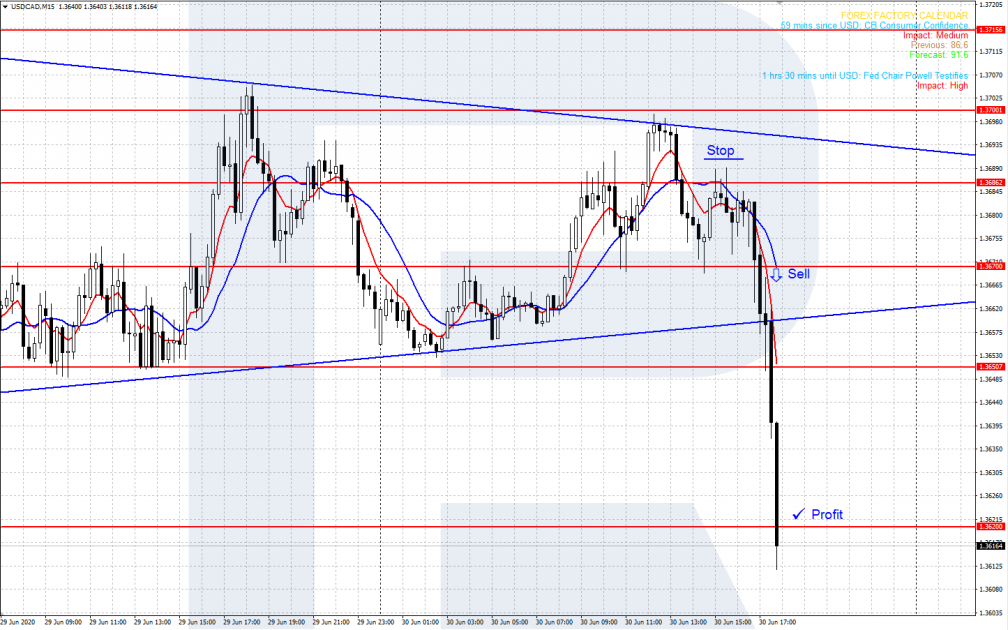
Bottom line
The FFcal indicator was created for transferring information from the economic calendar of Forex Factory directly to the MetaTrader 4 trading platform. This indicator is a good helper to a trader as it warns of the publication of certain news and its importance. On an ordinary calendar, some events may be lost and passed by unnoticed but with FFcal, all important news will be represented on the chart, and you will be warned of it beforehand.







