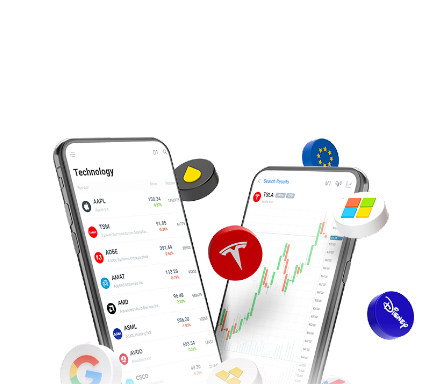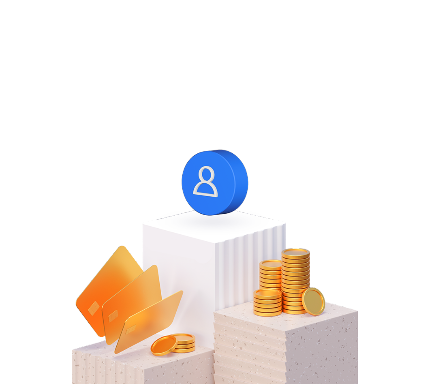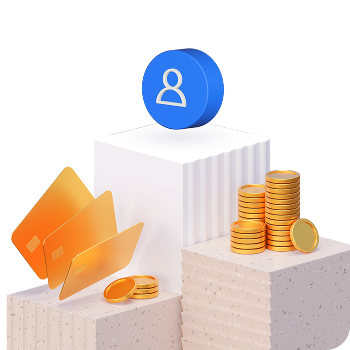What is Margin Call and Stop Out?

8 minutes for reading
Playing on exchange markets, including Forex, a trader will inevitably come across such phenomena as Margin Call and Stop Out. At first they seem to be synonyms but in fact their meanings are completely different. Let us look at the terms more closely.
Opening a position on Forex, traders leave a part of their funds, or margin, as a guarantee that they will not lose more money than they have on their account. What do they need it for? The thing is that traders usually play on the market using leverage provided by a broker. It allows for operating with bigger sums than a trader possesses. In case the trader starts losing money the margin (more precisely, the ratio of the margin and the equity) will prevent the broker from losing their money.
In other words, a part of money freezes on the trader’s account and is not used by broker centers; its function is to provide financial reserves for the open positions in case of losses. Free funds, not used as a margin, can be employed in opening new positions or creating a safety cushion for the deposit. By the way, it is not recommended to use the whole volume of equity for opening new positions because this can overload the deposit: the account has to withstand slumps before the positions will start bringing profit.
Imagine a trader bought a pair GBP/USD and it started growing not at once but after a short decline. During that decline the open position yielded a floating loss, and if there was not enough free money, the order would have closed with a loss.
The final sum of all open positions on the account is called Floating profit/loss. Its size changes depending on the total result of all positions on the market.
Margin Call and Stop Out
A trader should always remember that if the volume of free funds on the account becomes insufficient for securing open positions and nears critical level, a message called a Margin Call will be sent to the trader’s terminal email.
By such letter the broker company notifies the trader about the insufficiency of their equity and the necessity to replenish the account. In case the losses increase but the account is not replenished, unprofitable orders will be closed compulsorily. This action is called a Stop Out. Depending on how serious the situation is and what platform the trader uses, only positions with maximal losses, or the maximal margin, or some of those positions, or all positions together may be closed. In such case the sum on the account will be reduced for the sum of the losses. Orders will keep closing until the Equity/Margin ratio surpluses the Stop Out limit.
The Stop Out limit is defined by a broker company and can amount to 100% as well as 20% (depending on trading conditions). In other words, the broker specifies the critical Equity/Margin ratio, and upon reaching it all positions will be closed without the trader’s order. The bigger the ratio is, the more money the trader will have left after the compulsory closing of the orders.
The Margin Call level is normally defined by the broker as well, 10% higher than the Stop Out.
Calculating Margin Call and Stop Out
The margin depends on the leverage chosen at the creation of the account and the volume of the order that is opening. Let us take the following data as an example:
- Leverage: 1:100
- Order volume: 0.1 lot
- The order is to buy EUR/USD at 1.3700
- Deposit: 1,000 USD
- Margin call: 80%
- Stop Out: 70%
The margin for the open position will be 137 USD (100 EUR), 863 USD will remain free on the deposit. For example, the trader did not use Stop Loss, and the price moved in the opposite direction, leaving a floating loss of 863 USD. This means that the funds on the account (the Equity) are equal to the Margin, or the ratio will be 100%. If the quotations keep declining, and the Margin reaches the Margin Call level of 80%, the balance line on the terminal will turn red, and a Margin Call will be sent to the terminal email with a requirement to replenish the account.
This is the way for the broker company to secure its money and remind the trader that the money on their account may soon be not enough for keeping the positions open. A broker will never let the balance on a trader’s account become negative because in such case the broker will have to cover the loss themselves. If the price keeps falling and the trader will not replenish their account, the position will be automatically closed as soon as it reaches the Equity/Margin ratio level of 70%. In such case the trader will face a Stop Out and have some 95 USD remaining on the account. The calculation is rough because such a sum is hard to calculate up to a cent. This is due to Forex being a very dynamic market where it is hard to predict on what level the position will be closed. In case of a quick price movement the level might be equally at 69% or 68%.
In practice on MetaTrader one may control the ratio in the line Level, situated below open orders in the window Platform. The ratio is calculated automatically, and the trader has to control the deposit load through this index.
The level of the account can be calculated as follows: Equity/Margin * 100%. In our example with buying EU/RUSD for 0.1 lot the level will be 72.99% (1,000 / 137 * 100%). This is a very low index indicating that the deposit is overloaded.
If the position had been open for 0.05 lot, the level would have amounted to 1459.85%. This is a rather safe level as it can withstand a strong slump before a Margin Call – the floating loss on the account should be 945.20 USD (1,000 – (137 * 0.5 * 80) / 100). Bearing in mind that 1 point costs 0.50 USD in this example, the deposit will withstand a slump of 1,890 points (945.20 USD / 0.50 USD). In the first example the maximal slump was only 890 points.
Summary
Before you start real trading try calculating margins on a demo account. Keep an eye on the level of the account as well as on the changes in the deposit load caused by changes of instrument prices and appearance of new positions. We recommend to learn calculating the approximate deposit load in head in order to be able to make rough guesses about the risk of possible losses if something goes wrong. If you are still learning, limit yourself to minimal volumes when opening positions.
At the beginning it might seem that you will have to sit constantly in front of the computer to keep an eye on your account and prevent a Margin Call or a Stop Out. In fact you will not. Together with regulating the volume of opening orders you can use Stop Loss that will help you limit possible losses to thoroughly calculated sums and avoid disastrous consequences.
Beginning to play on Forex you should remember 2 simple things:
- the margin for open positions should not amount to more than 15% of the deposit;
- if you cannot manage following open positions, use Stop Loss to prevent disastrous losses on the turn of the market.
Remember that your deposit is your source of income. Do not risk it too boldly because receiving a Margin Call or a Stop Out means losing your work instrument. Do not start trading real money before figuring out all details. You should thoroughly consider every action and weigh up every trading decision.
Previous article on this theme: