Testing the Trade Predator Expert Advisor

6 minutes for reading
Welcome to the RoboForex blog! Today, I will speak about an expert advisor that may not be back-tested. It sounds sad but there is no problem with the robot - it is just meant for assisting you in manual trading. The Trade Predator expert advisor is a special algorithm that speeds up the opening of positions and provides automatic money management.
Trade Predator work principles
It would be wiser to start not with the work principles but with the idea of this expert advisor - for you to understand what it is meant for.
Many beginner traders start their acquaintance with Forex by a popular trading terminal MetaTrader 4. It might not suit everybody but all have tried trading with it, at least on a demo account - this explains the outstanding popularity of this terminal. Well, the thing is that when you plan to open a new position, you need to set up the lot, place the Stop Loss and Take Profit (if necessary) manually - and only then click "open".
Of course, if you have substantial experience of work on the terminal, you can get a hand in opening trades: for example, via the menu, you may choose the level for a pending order right on the price chart by your mouse; or, you may set the lot by default and place manually the Sl and TP only.
Also, the latest versions of this trading terminal feature the "trade in one click" option which literally allows placing pending orders by one click of the mouse. However, even with it, you will need to open the properties of the order and place the SL and TP manually. As for Trade Predator, it allows performing all these manipulations not just by one click of the mouse but by one press on the key of the keyboard.
How does it happen?
After adding the robot to the chosen chart, it will offer you to set the parameters - do it at once as later the terminal will not you fix anything. All the parameters of the expert advisor keep changing while trading by pressing keys on the keyboard.
Managing Trade Predator
We will discuss the parameters of the expert advisor later on, and now I will tell you how to manage the robot from the keyboard. After installing and setting up Trade Predator, your chart will look as follows:
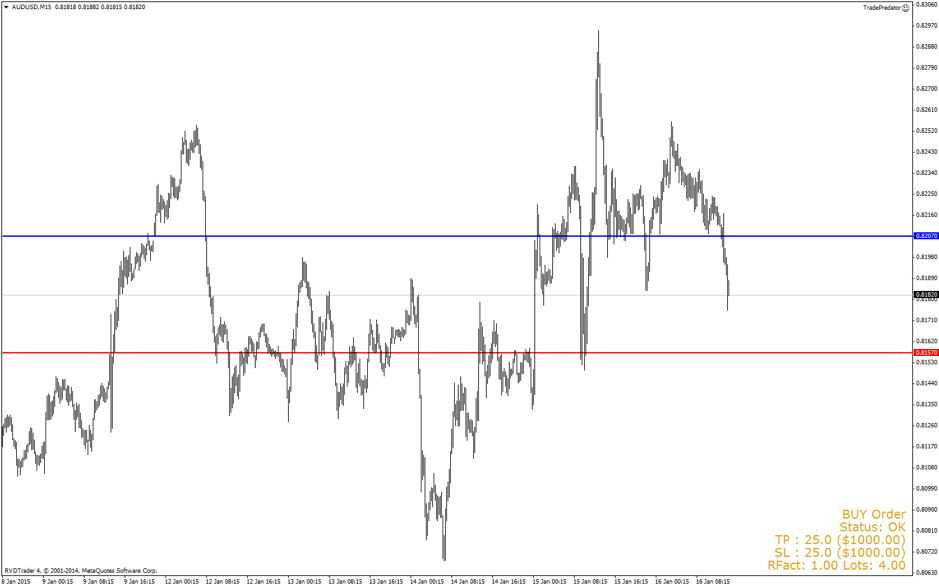
The blue line indicates the Take Profit level, while the red one - the Stop Loss level. In the right lower corner of the chart, you will have all the necessary information:
- the first line is the name of the open order
- the second line is the current status
- OK means the expert advisor is ready to work
- LIVE means there is an open order
- CHANGE means the change mode for the SL and TP is on
We will return to discussing these levels later. The next two lines give information about the Take Profit and Stop Loss, respectively; it specifies their size in points and dollars in agreement with the chosen lot size. Mind that the robot gives the size in points for four-digit quotations, so if your quotations are five-digit, the fifth digit will be a fraction, say, 4.5 points is 45 points by the five-digit system.
In the lower line, we have the coefficient of the TP to SL; for example, if it is 3.5, this means the TP is exactly 3.5 times larger than the SL. The last number in the line is the lot size calculated automatically based on the chosen risk or set by default and constant.
To manage Trade Predator, use the following keys:
- W - switch on/off editing the SL and TP levels
- D - change trade direction
- X - open a trade at the current price
- C - close previously opened trade
As you may see, things are quite easy, and if the connection of your terminal to the broker's trading server is good, trades will open and close momentarily.
The editing statuses of the SL and TP, as well as whether there is an open position, will be displayed in the lower right corner. Moreover, if there is an open position, the advisor displays the profit/loss information in points and the current currency of the deposit (in this case, in the US dollar).
This is what a trade looks like:
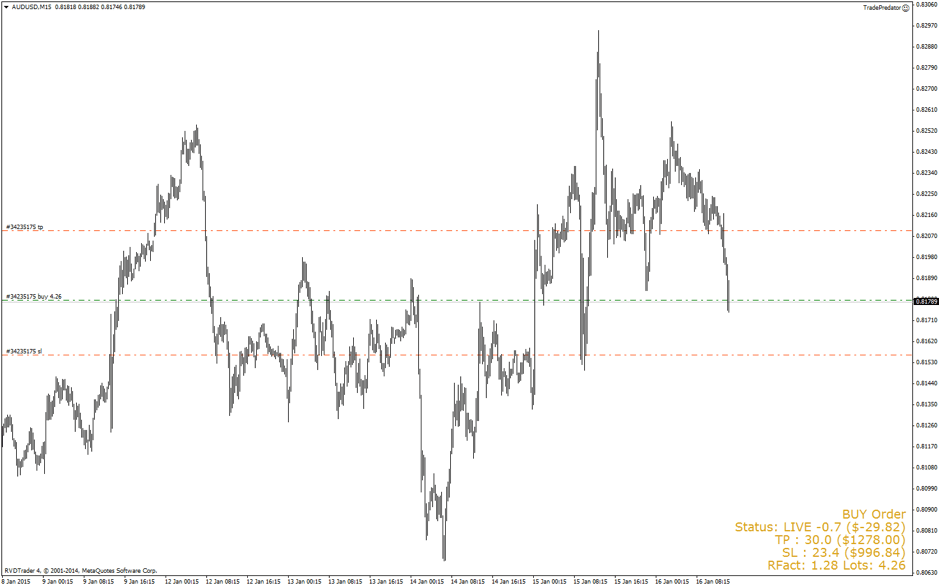
Advantages and disadvantages of Trade Predator
Of course, this expert advisor is meant for helping the trader in manual trading, however, this algorithm has its flaws, as any other does. Let us start with
The advantages of Trade Predator
- It helps to open/close trades fast.
- It allows managing the SL and TP right on the chart.
- It features automatic money management.
- It allows setting up the parameters of a trade beforehand.
The drawbacks of Trade Predator
- You may not change the parameters of the SL and TP in an open trade – always do it in advance.
- You always have to place an SL or a TP – a trade will not open without them.
- One trade per one chart only.
All these features may not necessarily be interpreted as drawbacks; however, mind that they limit the number of available trading strategies; some may not be used alongside Trade Predator at all.
The parameters of Trade Predator
- BUY_Order is the type of the order you are opening; “true” opens a buying order, “false” opens a selling one; you may change the parameter while trading.
- LotSize is the fixed lot size; if set at 0.0, the lot will be calculated automatically.
- “Slippage” sets the maximal slippage size.
- MagicNumber is the unique number of the expert advisor; is you install several versions of the robot, each of them must have a different number.
- RewardFactor is the Take Profit to Stop Loss rate.
- RiskPercent is the risk per trade in percent of the deposit.
- TakeProfit is the TP size in points.
- StopLoss is the SL size in points.
- SLColor is the color of the SL line.
- TPColor is the color of the TP line.
- TextColor is the color of the text information in the lower right corner.
- CustomStyles allows customizing the lines.
- SLStyle is the style of the SL line.
- TPStyle is the style of the TP line.
- 0 – solid line
- 1 – dashed line
- 2 – dotted line
- 3 – dot-dash line
- 4 – dot-dash 2
- 5 – invisible.
Summary
Though Trade Predator does not open any trades independently, it must still be called an expert advisor that helps in trading. This instrument is perfect for scalpers who have to follow the chart closely, opening and closing trades manually; however, it will be equally good for all traders whose system is compatible with it.







