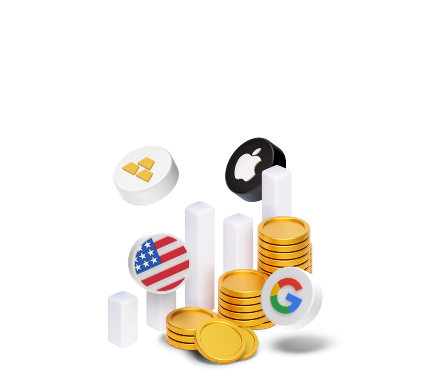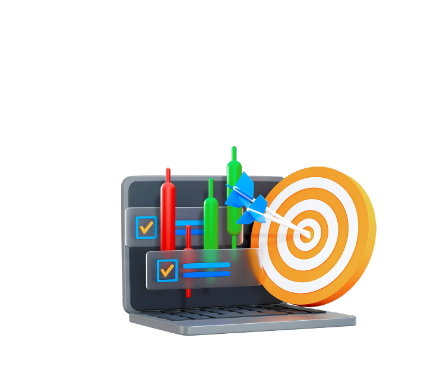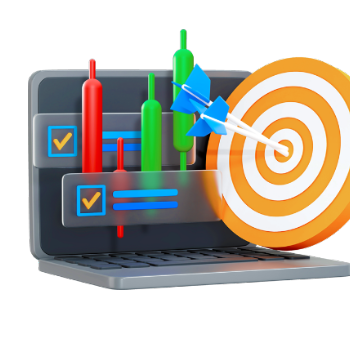EA Test Drive - Wall Street Forex Robot
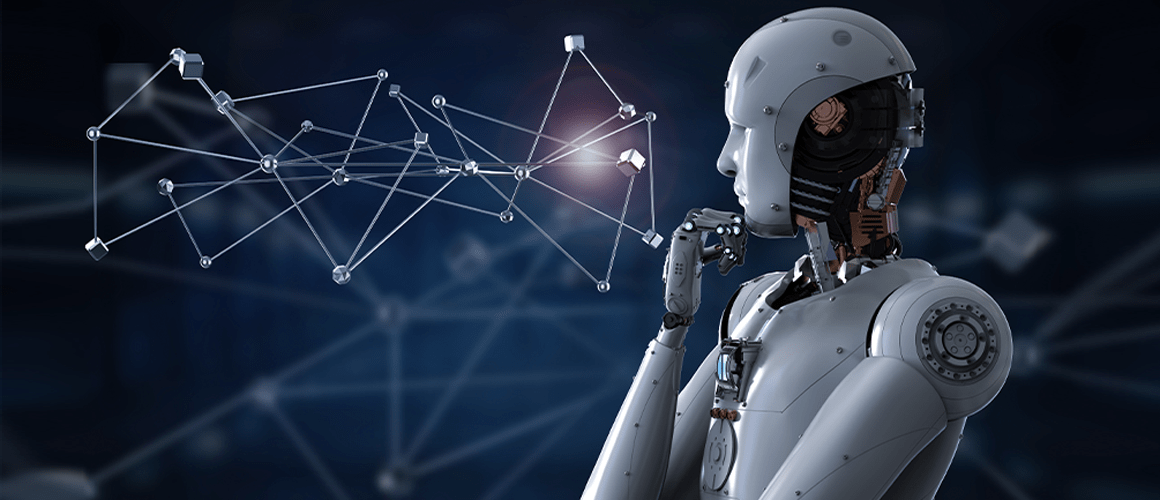
7 minutes for reading
Wall Street is a brand! When we hear something related to success in trading or business in the financial market, we imagine some particular tv or movie scenes related to the genre. White, blue or gray collars emotionally waving hands, shouting, throwing papers around and at the end of the day they get into their sportcars and go to their penthouses or villas. Wall Street is a symbol of success!
With the raise of financial markets and algorithmic trading, expert traders and software developers teamed up to create Wall Street Forex Robot. This Expert Advisor like many others serves those who want to make profits on Forex around the clock and instantly respond to potentially profitable circumstances that the foreign exchange market creates very often.
The Wall Street Forex Robot automated system is designed to make life easier for the trader. With proper and responsible use of the advisor, there is a chance of making a profit in automatic mode. To make it right it is necessary to conduct optimization periodically and keep risks within reasonable limits.
Wall Street Forex Robot Expert Advisor is complicated, but flexible trading system that uses well-known and proven analytical tools, models for managing positions and funds. And of course Wall Street Forex Robot allows the trader to avoid being in front of the monitor while controlling trading.
Wall Street Forex Robot - short description
- Name – Wall Street Forex Robot 4.7;
- Characteristics – multicurrency scalper (works with five currency pairs simultaneously: GBP/USD, USD/JPY, NZD/USD, EUR/USD, AUD/USD)
- Platform – MetaTrader 4;
- Recommended timeframe – M15;
- Working hours – 24h
- Recommended broker – RoboForex
Work of Wall Street Forex Robot
The developers of the expert advisor keep secret the mechanism of detecting entry points to the market. However, we know that the robot scalps the market, in other words, makes a lot of trades. Also, the robot features a news filtering module, i.e. in the times of highly volatile moves, the robot chooses insuring behavior, defines the market state (whether it is in a trend or a flat), as well as figures out the volatility of the pair. Tests show that Wall Street Forex Robot trades its best with such pairs as GBP/USD, USD/JPY, NZD/USD, EUR/USD, AUD/USD.
Looking deeper at the inside of the robot, i.e. the settings, we can see blocks that are used for configuring modern variable indicators: MA (Moving Average), WPR (Williams Percent Range), ATR (Average True Range), CCI (Commodity Channel Index). Seeing this complex of indicators, you start to guess that its loic is based on the interaction of all the indicators, the systems of risk- and money management.
The main signal-filtering instrument here is the Moving Average. As for the fluctuations of the market volatility, they are defined by the ATR indicator. The main sources of trading signals are the CCI and WPR. The robot compares the data from the indicators on each closed candlestick, because there are the following conditions of opening a trading operation:
The ATR indicator with interval 14 shows a lack of inaction on the market, its value being over 6.
There is a trend heading upwards (the last closed candlestick over 39 point above (smoothed) МА with interval 75, calculated for Close.
There is a pullback. formed from the current trend; this is pointed at by the CCI with the interval 18-150 or the WPR below – 95. The trade is closed either by the SL or TP.
Main settings of the advisor
Magic – this is the parameter to distinguish between the positions opened by the expert advisor and the positions opened by other expert advisors or manually.
MaxSPREAD is the maximal value of the spread for the expert advisor to be able to make trades. For example, if we set this parameter up as 5, then the expert advisor will not trade with a spread over 5, opening new positions only when the spread is below 5.
Slippage is the possible slippage in points.
StealthMode is a true/false, on/off switch of the virtual TP and SL.
CloseOnlyOnProfit – when this parameter is on, positions will be closed only if the TP/SL is reached, avoiding the algorithm built in the expert advisor.
NFA – this setting is necessary for traders registered in the USA.
SecureProfit – when the profit of the number of points specified in SecureProfitTrigger is reached, the expert advisor will switch the order to breakeven + X points, where X is the SecureProfit settings.
SecureProfitTrigger is the number of points necessary for triggering the SecureProfit function.
UseCustomPair – this parameter needs to be on if you want to use the expert advisor with a currency pair it does not support.
UseSettingsFrom – if you want to use the expert advisor on a pair it does not support, this parameter will show the advisor, the settings of which supported pair to use. You can specify EURUSD, GBPUSD, AUDUSD, NZDUSD, USDJPY.
FixedLots is the level of the fixed lot for the expert advisor to trade; the parameter is triggered by 0 in AutoMM.
AutoMM is money management for defining the lot size automatically based on the specified risk. Triggered if the value is over 0. If the value is 1, the lot used will be calculated by the formula 0.01 lot per every $1,000 on the account. If the value is 10, the lot will be calculated by the formula 0.01 lot per each $100 on the account, etc.
RecoveryMode – when this parameter is on, after a losing trade, the expert advisor will be trading an increased lot size until the losses are recovered.
AutoMM_Max limits the AutoMM parameter. Example: if this parameter is 20, while AutoMM is 30, 20 will be used anyway.
MaxAccountTrades – by this parameter, you can limit the number of trades opened on your account simultaneously.
FridayExit – if you want the expert advisor to close all positions before the weekend on Friday, make this parameter true.
LastTradeHour – the robot may open positions until the specified hour on Friday (the FridayExit function must be on). The time of your MT4 terminal is used.
ExitHour – the robot will close all positions at specified time on Friday (the FridayExit function must be on).
Desktop with the Expert Advisor
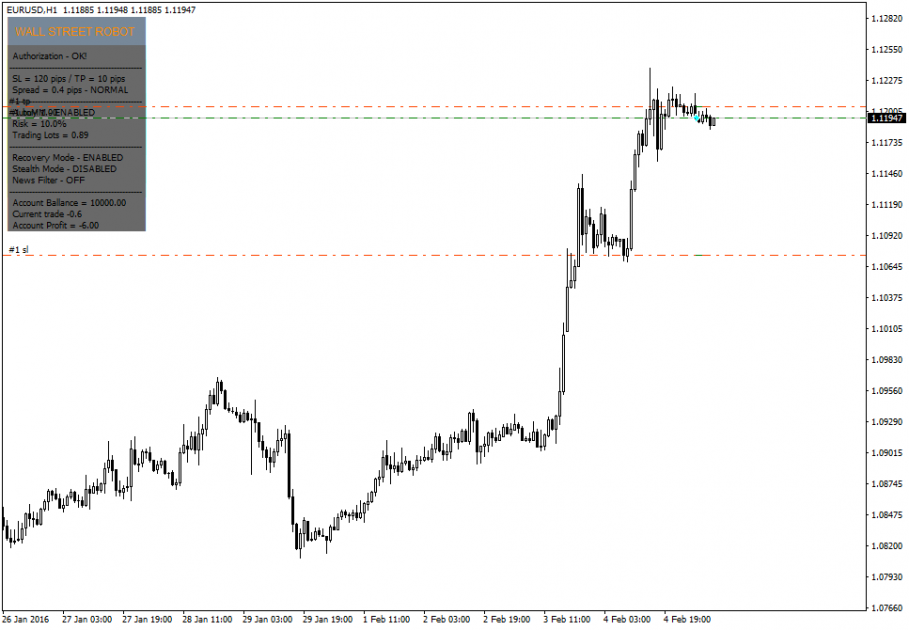
Testing and optimizing Wall Street Forex Robot
After testing the robot on M15 with the default settings, we get the following results:
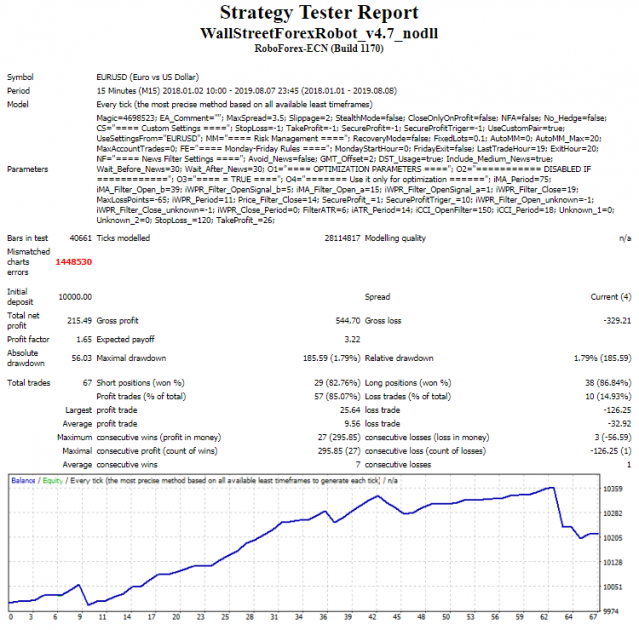
After optimizing a number of parameters of the expert advisor, on the same timeframe and time range the results were more appealing, both in terms of profitability and drawdown.
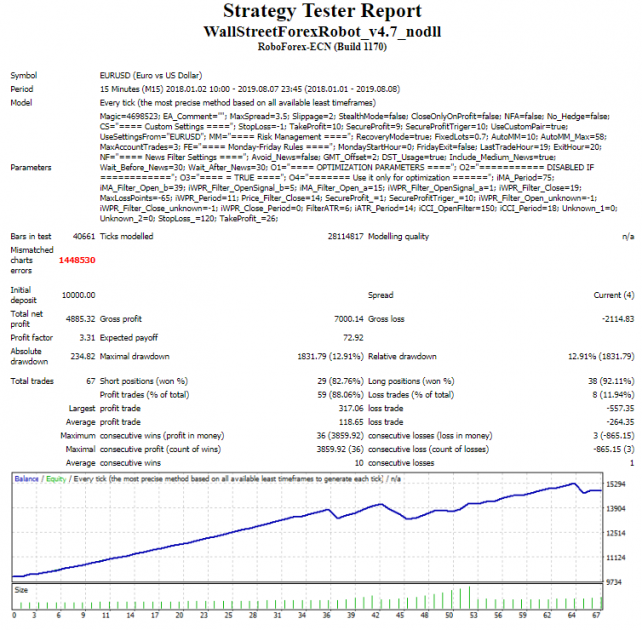
To double-check the optimized parameters, we tested Wall Street Forex Robot on a larger timeframe. The results were positive, though not astonishing.
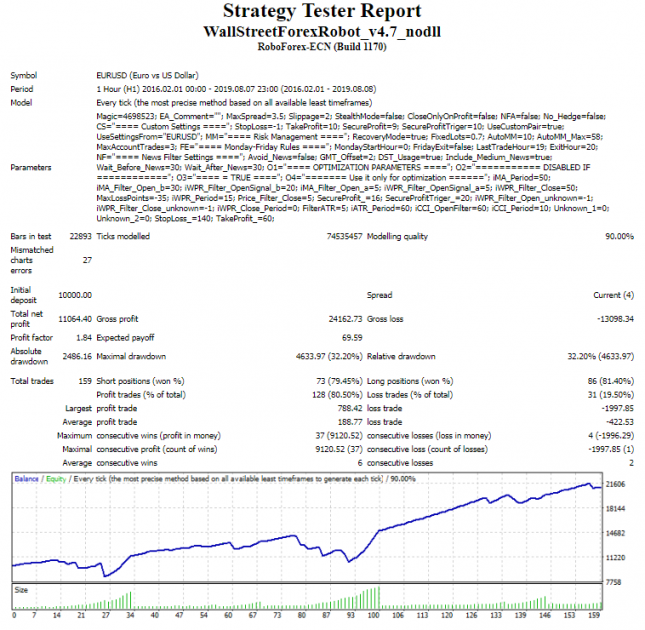
Closing thoughts
Wall Street Forex Robot Trading Advisor is a multi-currency scalper and is capable of working simultaneously on 5 instruments. The algorithm of his work is based on a number of linear indicators and oscillators, and a flexibly customizable money management system allows you to vary and plan profitability and risk parameters. When trading with an advisor, you need to remember the high level of risks and the need for constant monitoring of the settings. This article is for informational purposes only and is not a guide for trading.