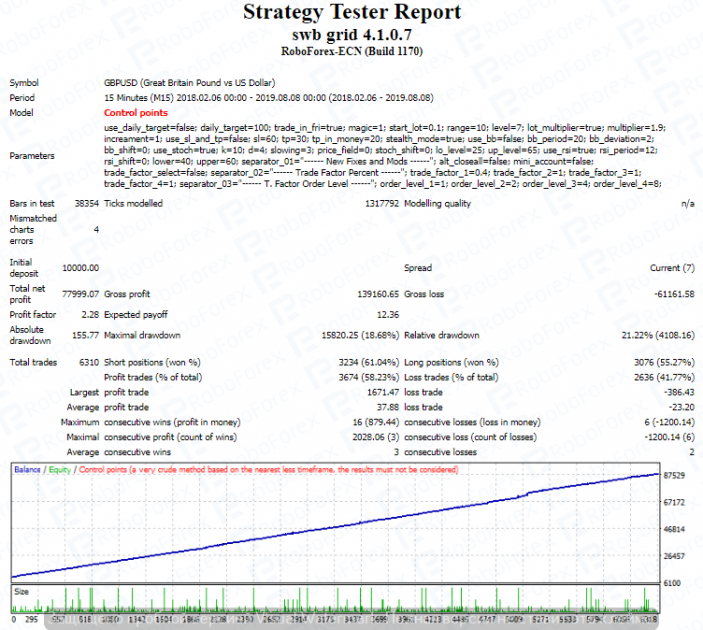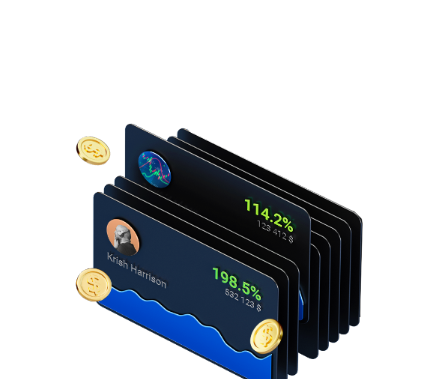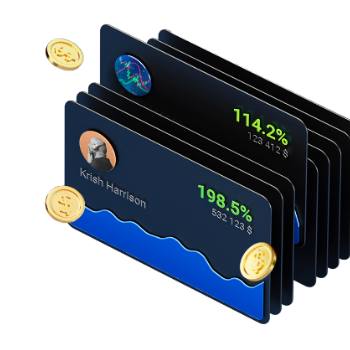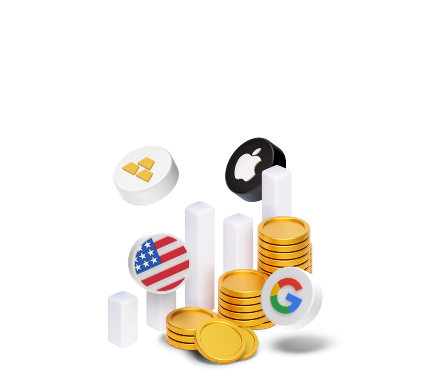SWB Grid Expert Advisor Testing
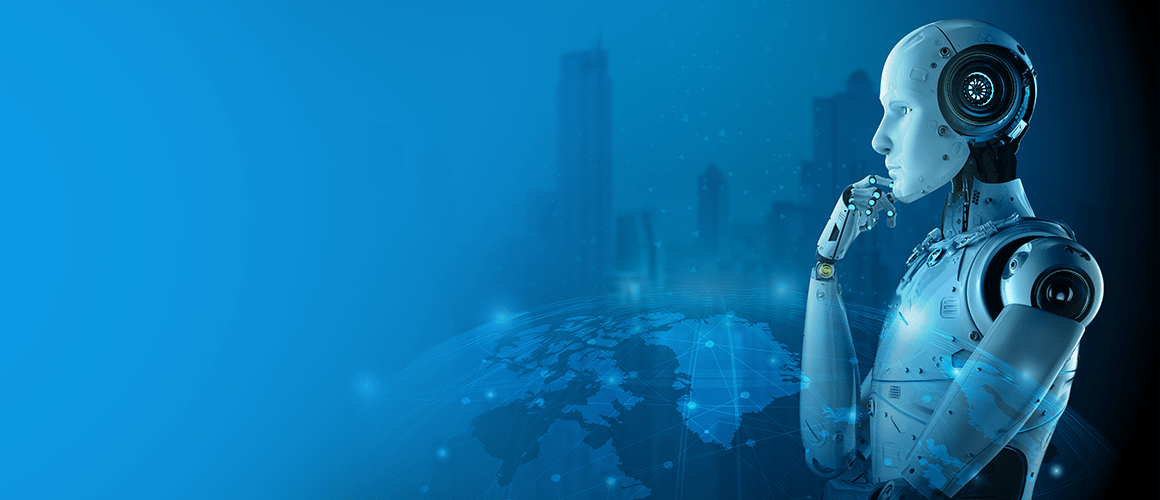
5 minutes for reading
A short review of the SWB Grid
SWB Grid is an indicator expert advisor, using order grids and the Martingale.
- Modification — SWB Grid 4.1.0.7.
- The recommended timeframe is M5, but others are available.
- Recommended currency pairs are those of high liquidity: GBP/USD, EUR/USD, USD/JPY, AUD/USD.
- The trading terminal is MetaTrader 4.
- The recommended broker is RoboForex.
In order to install the EA, copy the file with the robot to the Experts folder inside the MQL4 folder and restart the terminal; then you will be able to add the EA to your instrument (currency pair).
The SWB Grid algorithm
The SWB Grid is an expert advisor based on the RSI, Stochastic Oscillator and Bollinger Bands indicators. One of its features is the possibility of receiving signals to open a trade from all indicators, only one indicator or a combination of those.
The SWB Grid Forex EA waits for the moment when the price breaks through the lower border of the Bollinger Bands channel, and the Stochastic and RSI lines enter the overbought area, after which it opens a buying position.
When the price breaks through the upper border of the channel, while the lines of the RSI and the Stochastic Oscillator enter the overbought area, the EA opens a selling position.
Opening a position, the SWB Grid places a Stop Loss and a Take Profit. If the order does not close at the TP, the Martingale averaging strategy triggers, i.e. a series of additional orders with an increased lot volume. The distance between the orders is customizable in the EA settings.
An example of a buy
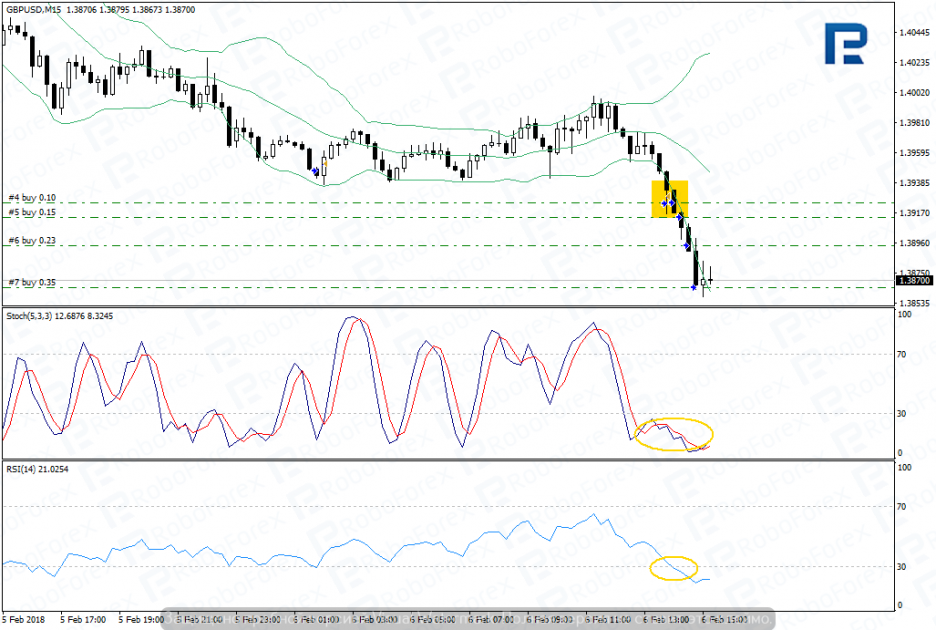
An example of a sale
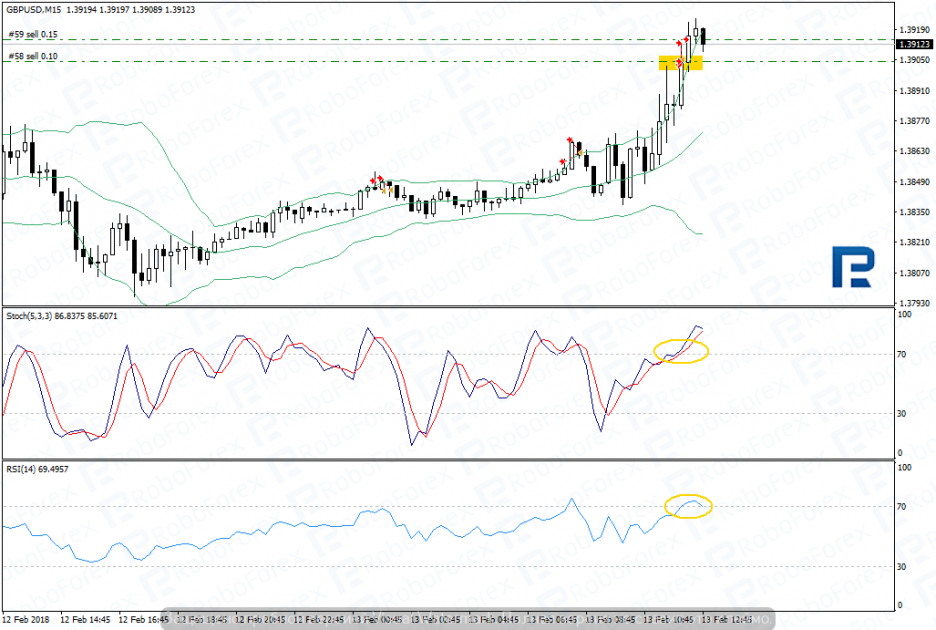
SWB Grid settings
In order to customize the expert advisor in accordance with their needs, the trader should study the basic settings and learn which parameter sets up what.
Use_daily_target: switches on/off the option of finishing trade upon reaching the profit set for the trading day.
Daily_target: the set size of the profit (in points); upon reaching it, the SWB Grid stops work.
Trade_in_fri: trading on Friday on/off.
Start_lot: the starting volume of a trade lot.
Range: the distance between orders placed for averaging the losses (in points).
Level: the maximum number of orders for averaging.
Lot_multiplier: switches the Martingale lot multiplier on/off.
Use_sl_and_tp: switchws the placement of the Stop Loss and Take Profit on/off.
Sl: the Stop Loss in point.
Tp: the Take Profit in points.
Tp_in_money: the profit in the currency of the deposit.
Use_bb: switch the Bollinger Bands indicator on/off.
bb_period: the period of the Bollinger Bands.
Use_Stoch: switches the Stochastic Oscillator on/off.
Lo_level: the oversold level of the Stochastic Oscillator.
Up_level: the overbought level of the Stochastic Oscillator.
Use_rsi: switches the RSI on/off.
Lower: the oversold level of the RSI.
Upper: the overbought area of the RSI.
Testing and optimizing the SWB Grid expert advisor
The SWB Grid Forex EA features flexible settings; it is as easy to change as a piece of clay. However, any change requires time, will, knowledge and persistence.
It is worth remembering that any robot needs testings not only in the MT4 tester but at least on a demo account as well. The minimal starting price of the deposit may be 100-200 USD on a cent account.
Using the Martingale pattern and the system of position averaging, the SWB Grid can maximally increase the possibility of profit. However, it is not to be forgotten that the Martingale and averaging, though they help maximize the profit, entail certain risks. That is why the right settings and the choice of the currency pair are so vital.
An important condition for this EA is the use of money management rules: the risk for each trade should be planned as no more than 2-4%.
Any trader can change the settings of the expert advisor according to their own trading style and goals. Keep in mind the aforementioned peculiarities when making any changes.
The developers advise using the EA with the GBP/USD pair, which, however, does not exclude working with other instruments: EUR/USD, AUD/CAD, USD/CAD, EUR/AUD, GBP/NZD, EUR/NZD, USD/JPY, AUD/NZD, EUR/CAD etc.
As for the work of the expert advisor with the default settings, the robot does not yield super profit but shows stable growth.
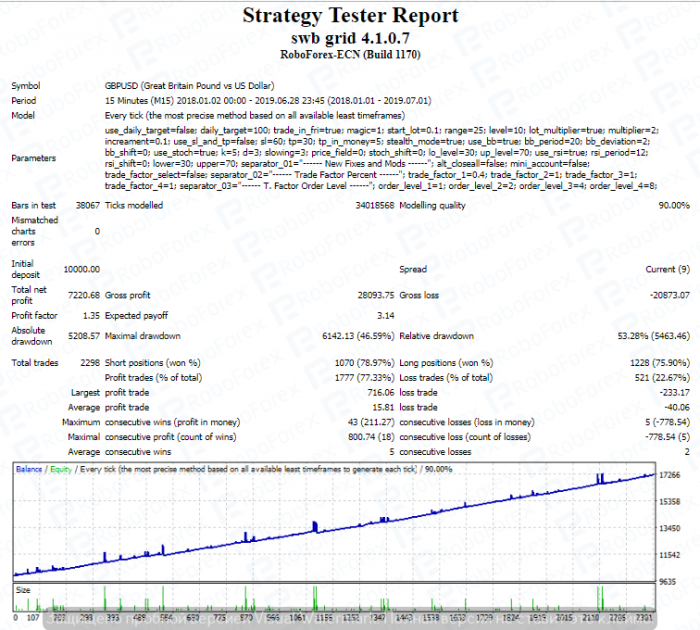
The optimization of the expert advisor should be carried out gradually, testing each change of each parameter step by step.
Upon optimizing the SWB Grid for the GBP/USD on M15 we may see that the profitability line is rather stable, and the slumber is acceptable.