Testing a Popular Ilan 2.0 Expert Advisor. Is New Version Better than Previous?

5 minutes for reading
Today, I will speak about the most popular expert advisor in Forex; it has long been such a popular trading algorithm because it can be optimized for any market. Ilan 2.0 is the better version trading robot then Ilan 1.6 Dynamic that suits even better for working on the smaller timeframes of the most demanded currency pairs.
Full description of the Ilan 2.0 algorithm
The Ilan 2.0 Dynamic is a full indicator expert advisor based on the signals of the two most popular oscillators: the RSI and CCI. Both indicators are standard for any trading terminal, including MetaTrader 4.
In essence, Ilan 2.0 is an enhanced version of Ilan 1.6, which gained such wide popularity among Forex traders. The new version suits even better for trading on M5 of such currency pairs as EUR/USD, GBP/USD, USD/CHF, USD/JPY, and USD/CAD. As always, the money management strategy is Martingale. It may be switched off, of course, but the trading strategy of the robot implies its use.
Ilan 2.0 opens a buying position at the moment when the RSI line escapes the oversold area while the CCI line rests under the horizontal level set in the parameters.
If, while testing, you look at the chart with trades you will see that the robot trades limit orders only, which is optimal for trading flats. Judging by the feedback on the robot, Ilan 2.0 was exactly designed for the work in flats. With such a trading style, many realize, I suppose that Martingale will fix things in trends, however, increasing risks per each trade.
Now we will pass on to other aspects of the trading algorithm of Ilan 2.0, its settings, optimization, and testing. Let us figure out how to install the expert advisor correctly and set it up with minimal risks for making a profit.
Ilan 2.0 settings
- LotExponentis the multiplier of the trading lot at placing each next order; most often this order is averaging.
- DynamicPips activates the function of dynamic changing of the distance between two orders in the same direction.
- DefaultPips is the minimal possible distance in points between two orders in the same direction.
- Glubina is the number of closed bars from the end of the chart that will participate in the calculation of the minimal distance between orders.
- DEL is a special coefficient for calculating the minimal distance between orders.
- slip is the maximal size of the requote that the robot will process by itself and accept as the broker service sets it.
- Lots is the trade volume of each first order in the grid.
- lotdecimal is the type of lot you use:
0 whole number lot (ex. = 3)
1 mini lot (ex. = 0.3)
2 micro lot (ex. = 0.03).
- TakeProfit: common size of Take Profit for each grid of orders.
- Drop is horizontal levels of the CCI; a negative level is interpreted as the opposite of the set one.
- RsiMinimum is the border of the oversold area of the RSI.
- RsiMaximum is the border of the overbought area of the RSI.
- MagicNumber is the unique number of the expert advisor by which it distinguishes between the trades of other robots and its own.
- MaxTrades is the maximal number of the trades open simultaneously on one account.
- UseEquityStop activates the function of limiting losses if the risk becomes excessive for the deposit.
- TotalEquityRisk is the risk in percent of the deposit.
- UseTrailingStop switches on Trailing Stop.
- UseTimeOut activates a time-out for open orders.
- MaxTradeOpenHours sets the time (in hours), on the expiry of which all hanging orders will be closed.
If you ask yourself, how should you set up Ilan 2.0 for it to bring a profit, there will be no one and only answer because all markets are different and change constantly. The one efficient way to yield constant profit is optimization. Let us have a look at the ways of choosing optimal settings.
Setting Ilan 2.0 correctly
To begin with, even default settings allow making a profit on the euro on M5:
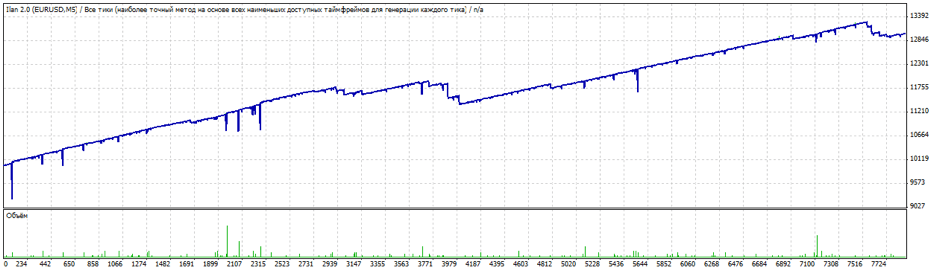
However, if you want more customized trading with lower risks and more profit, you will not do without a strategy optimizing function built in MetaTrader 4.
I have not tried optimizing the strategy but if you do risk it, never exclude the LotExponent parameter. This parameter influences Martingale directly, and Martingale is the money management method used in the strategy. Also, always use DefaultPips, Glubina, and DEL because they influence trades and, indirectly, money management.
Here is my list of the parameters that are good for optimizing:
LotExponent,
- DefaultPips,
- Glubina,
- DEL,
- TakeProfit,
- RsiMinimum,
- RsiMaximum,
- MaxTrades,
- UseTrailingStop,
- MaxTradeOpenHours.
Feedback on Ilan 2.0
Keeping in mind that Ilan 1.6 version not just got positive feedback but remains popular and topical, we may guess that the 2.0 version will be better and stabler; indeed, it has become widely used. The latter might be thanks to the fact that many have been waiting for the new version, expecting phenomenal results; frankly speaking, I can see no serious difference between 1.6 and 2.0.
Here, you can download the expert advisor but only the initial code, without additional documents and optimized parameters. All the necessary information you can find on the Internet.













