Testing the Parabolic Expert Advisor

5 minutes for reading
Today, we will get acquainted with a trading algorithm based on Parabolic SAR but with a simpler system. The Parabolic expert advisor is a simple robot that makes trades only by the signals of the Parabolic indicator.
The algorithm of the trading robot
I am sure that many of you know what a classical indicator Parabolic SAR looks like. This is a trend indicator that is drawn right on the price chart as a sequence of dots along the chart itself. The current positions of the dots related to the chart – below or above it – indicates the current trend: ascending or descending, respectively.
This is how it looks on the chart:
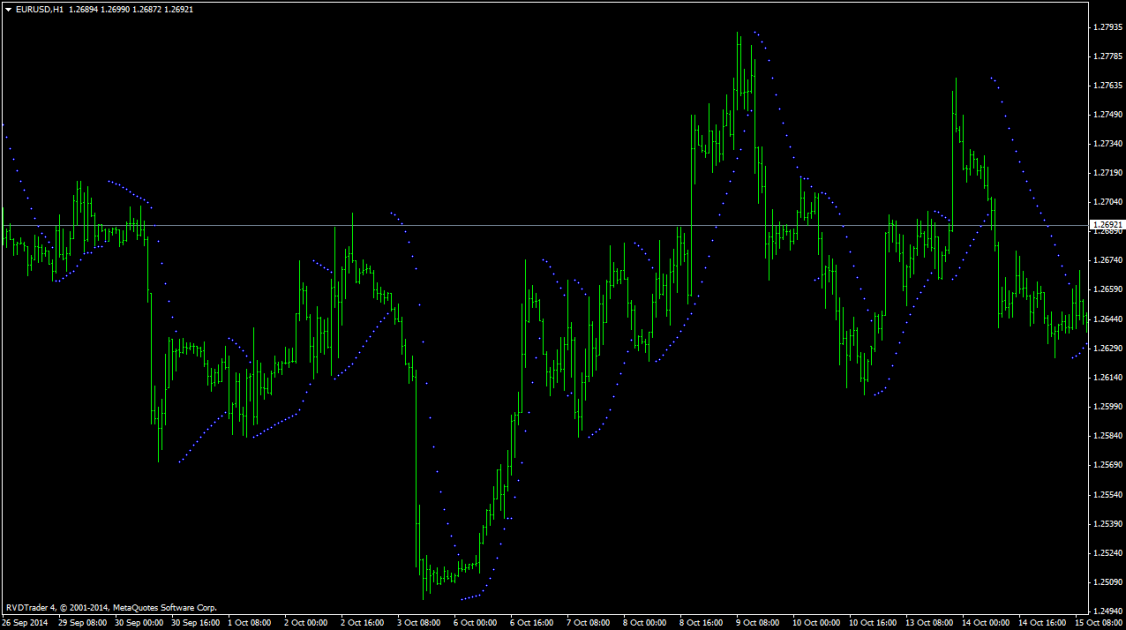
The moment when the indicator changes the position related to the price chart is the main signal that the Parabolic expert advisor uses. If the indicator gives an opposite trading signal but the previous trade has not been closed by the Stop Loss or Take Profit, the robot closes it forcefully and opens an opposite position at the same price.
Apart from Parabolic SAR, the indicator also uses the ATR indicator to define the optimum position of the TP for each trade. For this, the current ATR value is multiplied by the factor set in the parameters and added to/subtracted from the entry point depending on the type of the trade.
Parabolic places the stop Loss in a classical way of the Parabolic SAR indicator, using its dots. Trailing Stop works the same way here: when a position is open, check for new dots of the indicator, and if one appears, place the SL behind it.
Feedback on Parabolic
The author of the robot meant it o be an example of mathematical indicators in use and a handbook for beginner programmers. The code speaks for itself.
The thing is that the expert advisor opens trades at the current market price only, i.e. without pending orders, however, several parts of the code are meant for using them with any expert advisor that can trade market and pending orders of both types. This demonstrates that some blocks of the initial code were written as a template that anyone may use for writing their own trading algorithm.
You can also optimize the expert advisor manually by correcting its code: as long as its blocks look like templates, it will not require much effort. The robot seems to be made of plasticine so that anyone can change it to their taste.
Parabolic expert advisor: technical characteristics
According to certain sources, the robot suits best for trading on M15 of any currency pair. However, after I tested it on various timeframes of the same currency pair and in the same period, it became clear that the expert advisor shows the best performance on H1. Anyway, we will get back to it in the section about testing and optimizing the robot.
Other trading characteristics, such as the minimum deposit size, leverage, etc., you will have to select yourself based on the timeframe you use and the number of instruments you trade simultaneously: for each instrument, you will have just one position open, and your deposit plus leverage must be enough for opening an order of the size set in the parameters of the expert advisor.
Parabolic expert advisor: parameters
- ParabolicStep is the step of Parabolic SAR
- ParabolicMax is the maximum of Parabolic SAR
- ATRPeriod is the period of ATR
- Lots is a fixed lot for each trade
- Mul is the multiplier for the calculation of the TP by ATR
- OpenOrderSound is the name of the sound file played at opening a position
- MagicNumber is the number by which one copy of the expert advisor differs its trades from the orders of another copy.
Parabolic expert advisor: testing and optimizing
To get started, as usual, I tested the expert advisor on standard parameters on various timeframes of EUR/USD. As I have written, I got the best result on H1. It was the best among others but insufficient.
The results of testing Parabloic with standard parameters for a year:
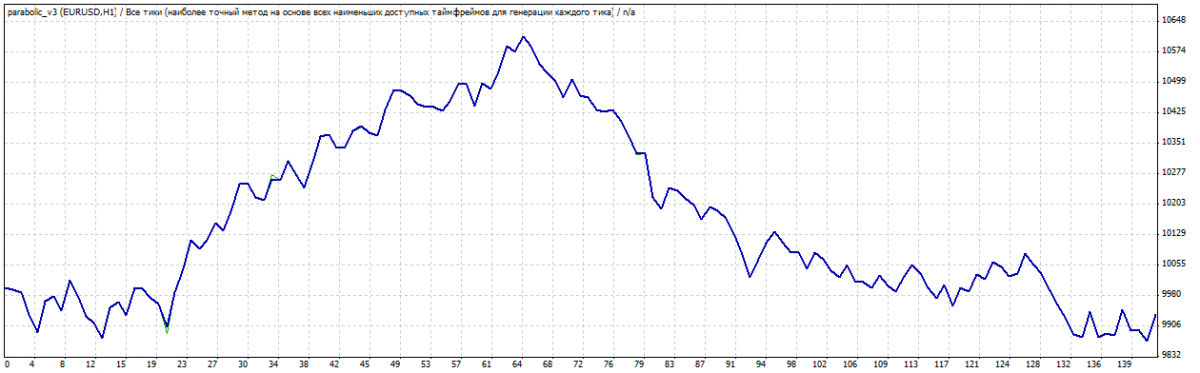
After a short optimization for the same period, I managed to get a positive trading dynamics with a good profit. Find the file with the parameters of the optimization in the archive at the end of this article.
The results of the optimization for a year on H1:
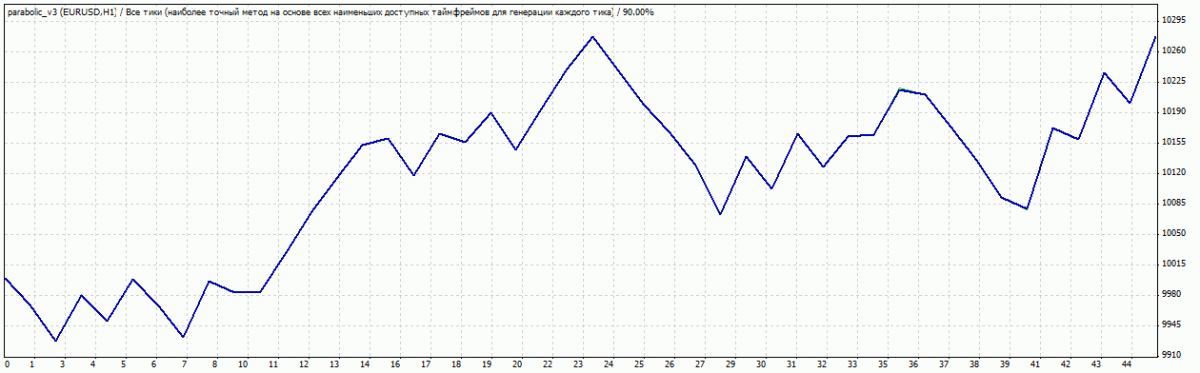
Using Parabolic for trading
Though optimization gave excellent results, do not think that this expert advisor is perfect and can be used in real trading right away. Even if you have managed to get positive results of the optimization for several years, use it on a demo account for at least a month because no one knows what may happen and how the market may change in such a short time even.
Only after you make sure on a demo account that the expert advisor works well, try it on a real account but with a very small initial capital. You may try a cent account.
Bottom line
Thanks to the simplicity of its trading system, the Parabolic expert advisor not only shows excellent results but is also easy to optimize, and its initial code is meant to be clear to any beginner in trading or programming. Moreover, the initial code is easy to transform, and you may use some parts of it for your own robot.







